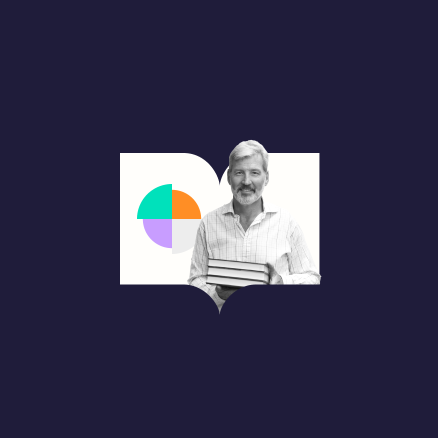Lean Library Cite initially launched in February and has now been updated with improved functionality and new capabilities, which helps streamline your patron’s citation process further. Cite enables students and researchers to easily generate and copy references of articles they access online, via the Lean Library browser extension, to use for writing or with their reference manager of choice – whether Zotero, EndNote, Mendeley, Sciwheel or more.
What is Lean Library?
Lean Library puts your library on your patrons’ shoulders via an easy-to-use extension on their browser. It simplifies online access to library content and open access alternatives and embeds library collections and services into the patrons’ workflow – whether they start on Google Scholar, PubMed, or beyond.
This new feature builds upon the existing product loved by librarians and their patrons worldwide, now guiding students and researchers from the discovery stage of their workflow to the citation stage ready for authoring their work.
What is Lean Library Cite and what does it do?
Lean Library Cite simplifies the citation process by generating accurate citations for journal articles and eBooks that patrons are reading, from within the Lean Library pop-up. Patrons can now effortlessly obtain and copy citations for materials as they read with an easy “Get Citation” button.

Once clicked, the citation will be copied to their clipboard, allowing your patrons to easily paste it when writing or into their reference manager of choice.
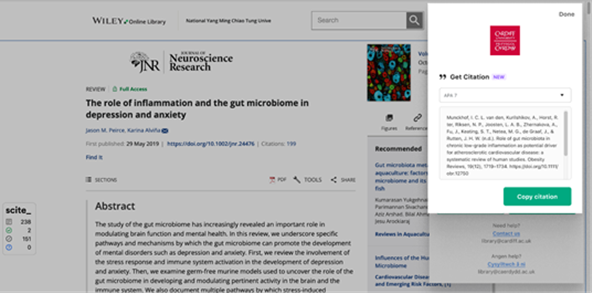
Cite also allows libraries to select the library’s preferred citation style, which will then prominently appear at the top of the citation style drop-down menu for patrons. This feature enables librarians to easily guide patrons towards the citation styles commonly used within their institution.
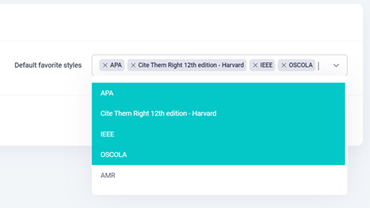
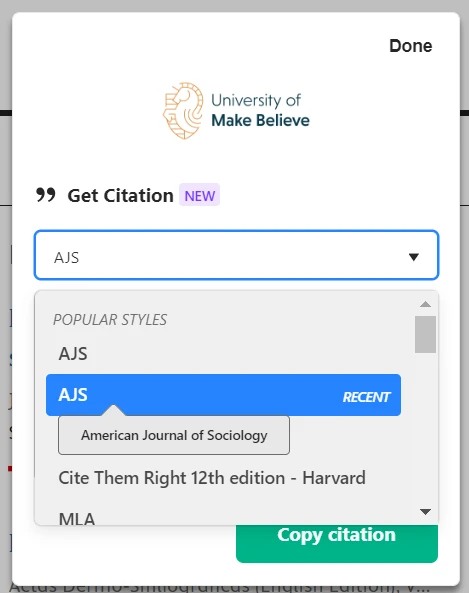
And that is not all! Cite also alerts patrons when metadata is missing from fields, such as the title or author. This functionality allows patrons to then enter the correct data to accurately complete the citation.
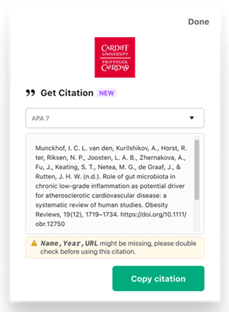
Why did we create Cite and how does it benefit patrons?
Citation can be time-consuming and daunting, particularly for lower-level undergraduate students with no prior experience in the world of citation, academic writing, or using reference management tools. Simultaneously, the increasing popularity of integrating Generative AI, such as ChatGPT into their research workflow, underscores the increasing importance of accurate citation for both students and researchers.
Lean Library guides patrons seamlessly from the discovery stage into the accurate authoring stage of their workflow by making citation simple with an easy-to-use solution that:
- Saves patrons time by autogenerating citations
- Ensures accurate citation, whatever the citation style
- Boosts patron productivity when moving from discovery to writing
- Provides flexibility to use with any reference manager or Word Processor.
What style of citation does it support?
Lean Library Cite integrates with the Citation Style Language to provide all major citation styles that your library may use.
What to expect next?
Lean Library will soon be extending Cite to further content types including Websites, and much more!
Want to see Lean Library Cite in action? Get a demo now!