In this case study, we look at how Kennesaw State University Library used Lean Library to increase patron usage of its digital collections.

Lean Library has been instrumental in helping students and faculty become aware of the breadth of resources they can access through our subscriptions, particularly those provided through academic publishers.
Karen Doster-Greenleaf, Director of Research & Instructional Services/Librarian Associate Professor
Kennesaw State University librarians tried on multiple occasions to promote their digital collection offering through social media outlets without much success due to a lack of awareness of their digital collection holdings and how to access this content by students and faculty. This led the team to research and find a solution that simplified the search process and saved access and research time for faculty and students.
We analyzed our digital collection data and found only a 24% usage level from November 2021 to November 2022… We asked ourselves how we could maximize the exposure of our resources and increase usage.
Li Chen and Karen Doster-Greenleaf, Kennesaw State University (KSU)
Kennesaw State University introduced Lean Library Access in July 2022, promoting the tool through a mixture of passive and active promotion, including website banners, campus announcements and FAQs on how to use Lean Library.
Since we adopted Lean Library, we have received positive feedback from both faculty and students. The usage of our library collection through Lean Library has steadily increased as well.
Li Chen and Karen Doster- Greenleaf, Kennesaw State University (KSU)
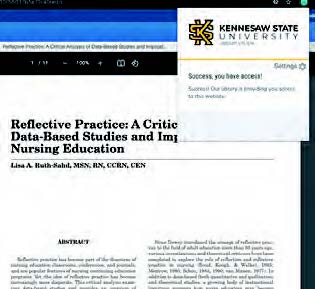
When patrons accessed a website Kennesaw State University is subscribed to, they would receive a pop-up assist message
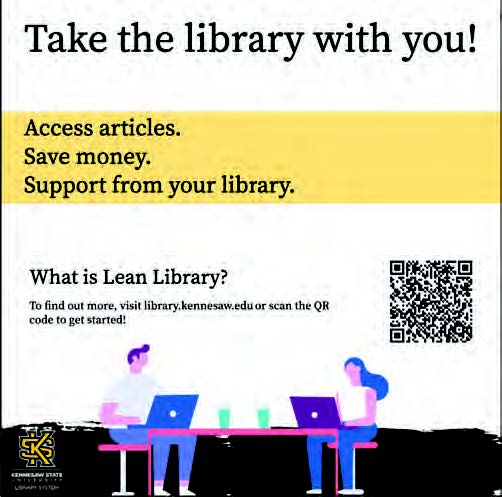
To promote the availability of Lean Library to patrons, promotional collateral was created and shared throughout the campus
The introduction of Lean Library created a sharp increase in the number of library resources accessed, growing from 88 to 3,355 (3712%) in just 4 months.
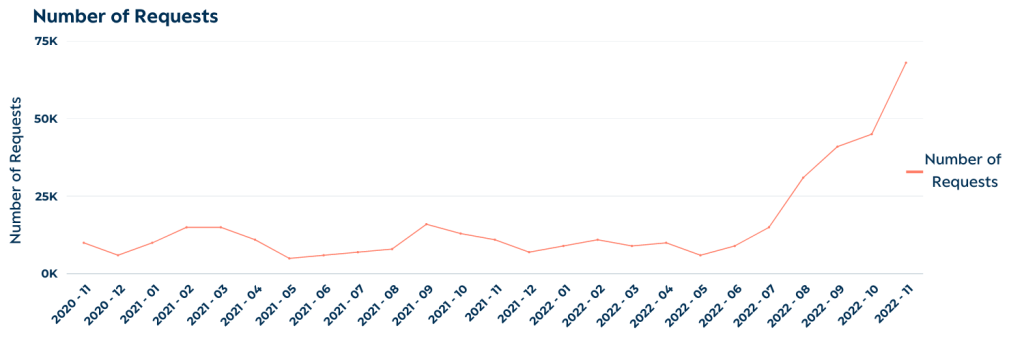
The number of Link Resolver requests also increased after the introduction of Lean Library.
If you’d like to hear more or receive a product demo, get in touch.
Lean Library launches redesigned extension on major web stores August 22, 2023We’re thrilled to announce that Lean Library, a Technology from Sage product, is launching a redesigned and improved browser extension on all major stores. This is the same access broker and workflow tool loved by librarians and their patrons – only quicker, sleeker, and better than before.
Lean Library puts your library on your patrons’ shoulder via one easy-to-use extension on their browser. Lean Library simplifies online access to library content and open access alternatives, and embeds library collections and services into the patrons’ workflow – whether they start on Google Scholar, PubMed or beyond.
The improved extension first launched on the Google Chrome store in June, and is being made available on Microsoft Edge, Opera and Mozilla Firefox stores this August-September. The final web store it will be made available on is Safari later this year. The extension automatically updates for users of Lean Library, along with their regular app updates, so existing users don’t need to download anything new to get the new experience.
Founded in late 2016, Lean Library provides an award-winning library service, bringing library resources and support directly into the patron’s workflow. This redesign marks a significant milestone in our journey to facilitate seamless learning and research workflows. It is the culmination of an extensive period of development, driven by invaluable feedback from librarians, students, and researchers.
There were three main goals for the redesign:
Our new UI design is sleek, modern, and thoughtfully crafted to emphasize content and minimize distractions. This will allow library patrons to focus on what truly matters – accessing your library-licensed content as soon as they need it.
Time is precious for students and researchers, and we want to make their tasks effortless. We have carefully restructured the navigation in one side tray, bringing together multiple notifications and features across all subscription packages. With just a few clicks, users can effortlessly customize preferences and discover new tools and content that enriches your library’s digital presence.
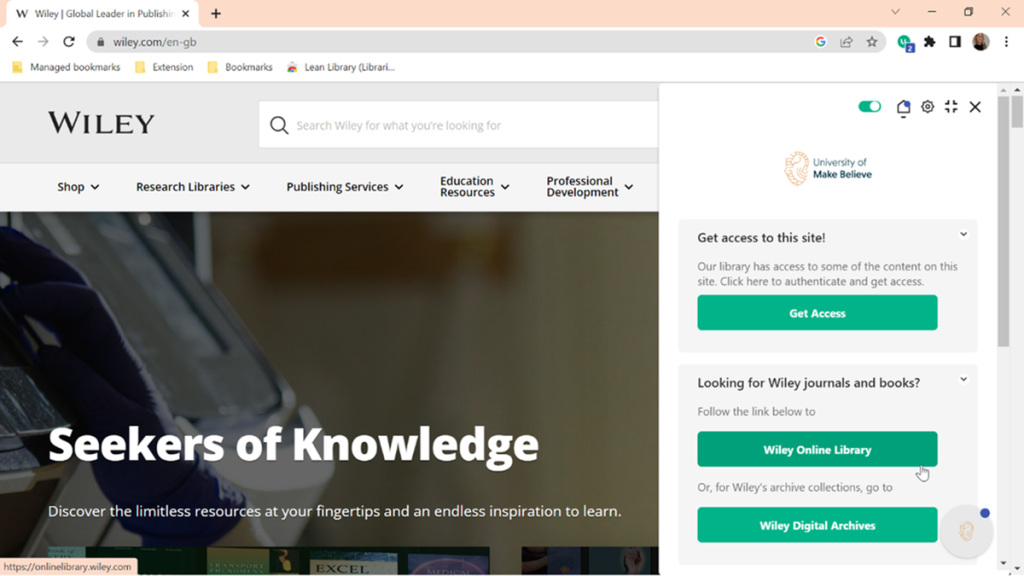
The redesign delivers significant performance and speed enhancements. We’ve fine-tuned the inner workings of the extension, optimizing it to provide libraries and their patrons with a swifter browsing experience. Say goodbye to longer pop-up loading times and hello to instant access to patrons’ favorite library resources.
Whether patrons are searching for scholarly articles, exploring databases, or accessing e-books, they’ll experience accelerated browsing with the new Lean Library extension!
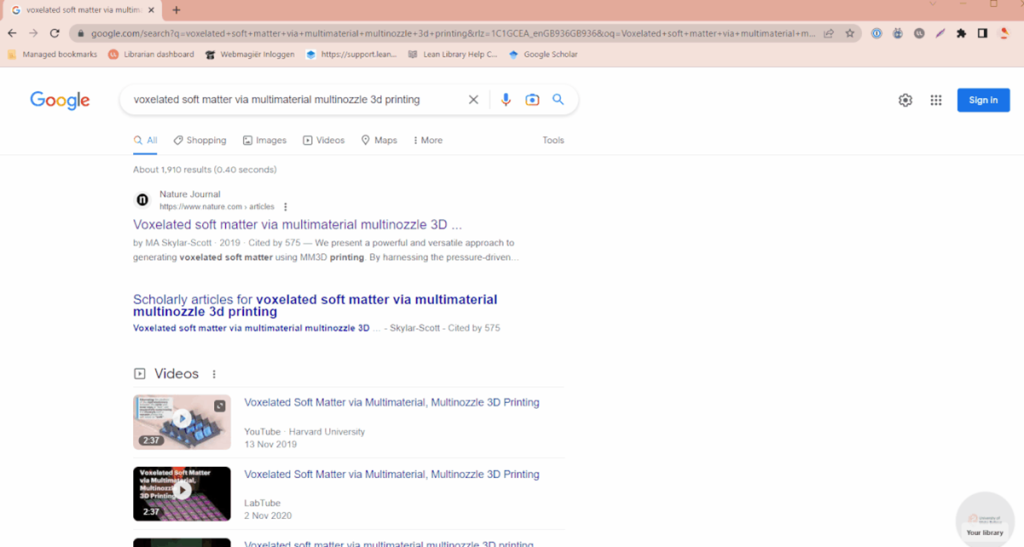
‘Keyword Enhancements’ is a functionality of the Lean Library Futures package that highlights library-licensed publisher or special collections content to users in their workflow. One optimization within the new extension is the ‘Always On’ feature for Keyword Enhancements. Relevant taxonomy terms will now appear automatically to your users on sites such as Google and Wikipedia.
If users did want to turn off one or all packages, however, they can do so easily by using the toggles or the ‘enable/disable’ button.
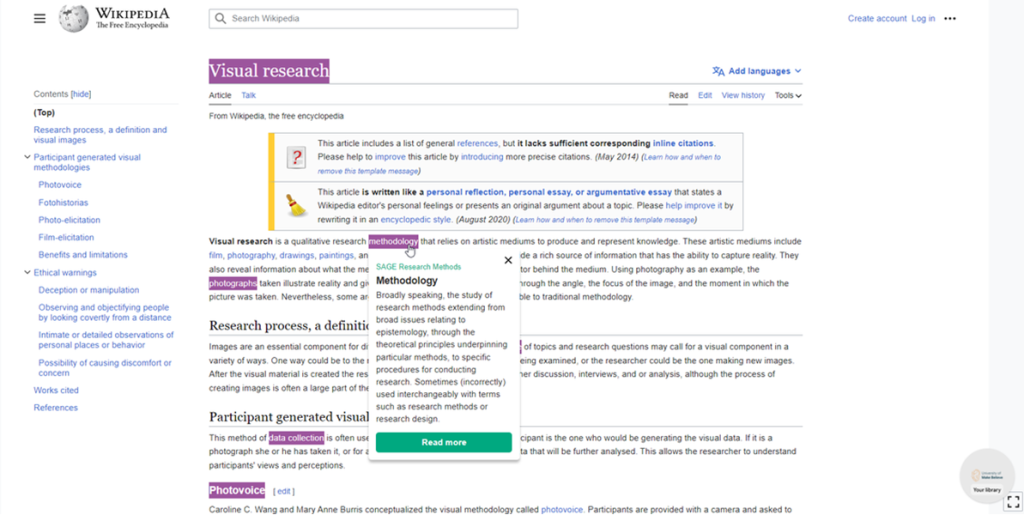
The best way to get to know the new Lean Library experience is by getting a demo from one of our experts. Request a demo today.
A Day in the Life, with our Product Manager, Kate Broadfield August 8, 2023At Technology from Sage our purpose is to support libraries in advancing teaching, learning and research. We can’t achieve this mission without the work of the talented team at Technology from Sage, so we’ve launched a series of posts for you to find out more about the team.
In this A Day in the Life post, we’re joined by our new Product Manager, Kate Broadfield at Technology from Sage. Read on to find out more about Kate – including what it’s like working on the Talis product platform, working at a risk-supportive company and visiting National Trust properties!

I’m so thrilled to be working as a Product Manager building digital tools to support higher education! I support the Talis product platform currently focused looking how to improve Talis Aspire for our institutions, from integrating their discovery systems to improving the ease of processing reading list reviews to ensure every student has what is needed to succeed in their course.
Working in the Product team I spend time learning about our university libraries and the faculty and students they support. I review ideas from our customers, coordinating with the team to understand technical feasibility. I analyze usage analytics looking for trends, and perform user discovery sessions, both to ensure we make the right decisions for our users. I write product briefs for new features or changes. I collaborate with user experience and development daily and stay in touch with Marketing, Sales and Services to keep everyone informed and plan out marketing promotions and communications.
I love collaborating across disciplines: Marketing, Engineering, and User Experience. I love planning, writing and seeing change happen. I love working for the betterment of universities through building and improving the digital tools they need to enhance the educational experience.
Technology from Sage is the future!
Technology from Sage make sure we have the best support to do great things, from training and workshops to excellent pay and benefits, including remote working. I hear the message repeatedly from various levels of management up to the top. We are a risk-supportive culture so we can push our limits and delivery great solutions for universities!
I work in Product developing the Talis platform. I work directly with Engineering, User Experience, and my fellow Product Managers. On a regular basis I have discussions with Services, Consulting, Marketing, and Sales. We all connect both asynchronously and directly, 1-to-1 and group sessions. We meet on video calls supported by chat and channel communications. This blend is self-sustaining, but on average we meet in person every other month for bonding and to work through the challenge du jour in person.
Starting a job remotely has been wonderful! I admire any company willing to do it. Personally, it is such a relief not to have to drive an hour each way after an intense day, especially on those dark rainy winter nights. Technology from Sage provided terrific support to get me my equipment in advance of starting and I was online day one.
Gardening, reading in the garden,taking photos of nature, playing with the cats, and taking day trips with my husband to explore Britain/Europe’s seaside, National Trust garden properties, and castles! Additionally, I have a long-time interest in front-end coding and supporting live music.
Anyone can connect with me on LinkedIn, X/Twitter or Threads.